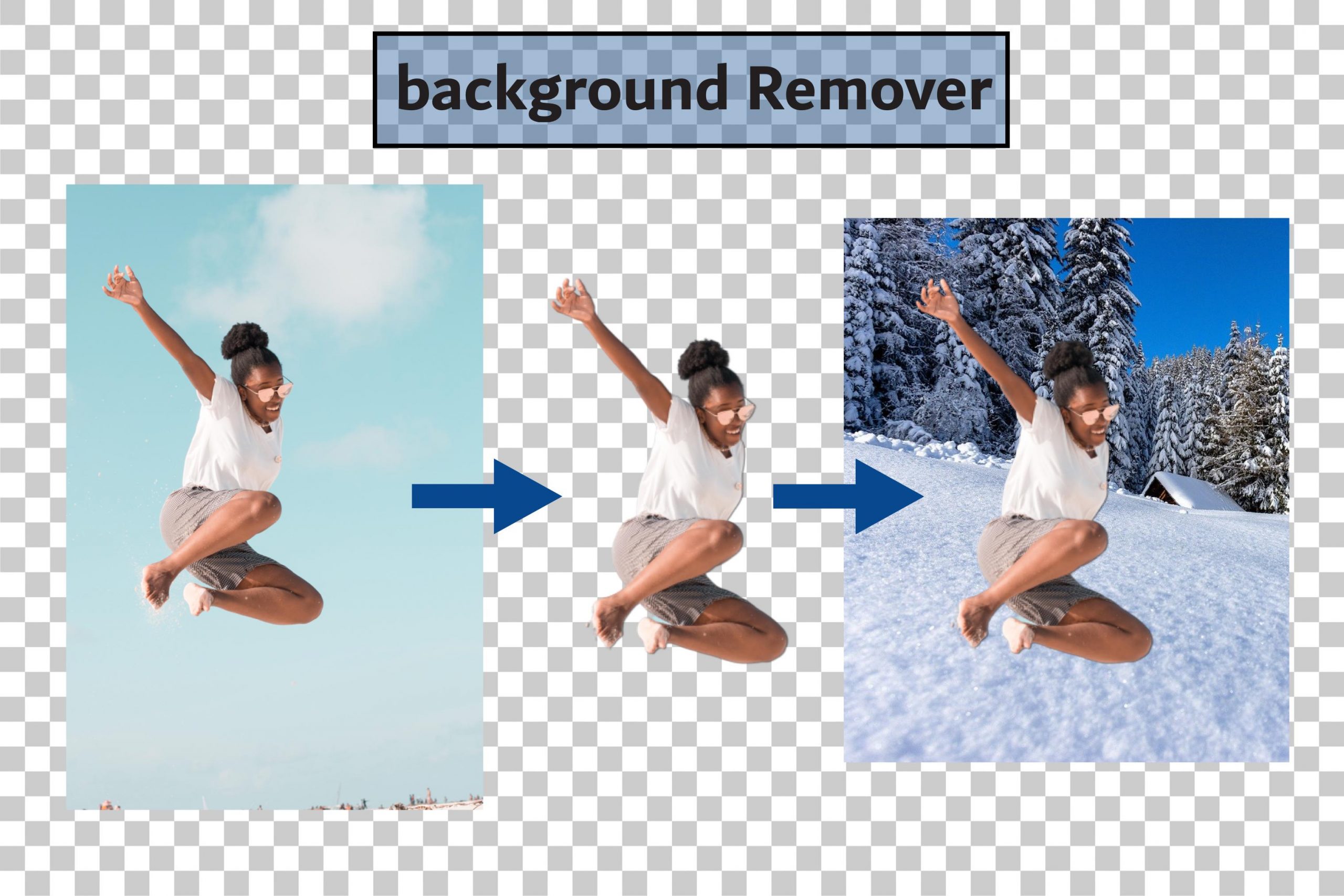Precision and efficiency are two important aspects of graphic design. In the fast-paced world of graphic design, designers are always looking for methods to enhance their workflows and achieve stunning results. As many professionals can attest, one such tool considered a game changer is the background remover. This Background Remover tool is usually perceived as an overly simplistic background-removing solution, but its implications for the entire workflow are profound.
A tool for background remover aids graphics designers in creating and presenting compelling and professional visuals in the least possible time. Its importance is much broader, though. It has changed how designers think about projects, including product photography and custom website design. In this article, we will outline the powerful effects of background remover tools on the profession of graphic design and restate the case for why this tool should be a part of every designer’s toolkit.
Flexibility and Freedom of Design
One of the most substantial reasons behind every graphic designer’s must-have kit is its flexibility in design. You can create a thousand and one design possibilities by removing the background from an image. You are then free to separate certain elements in an image so that you can use them in different contexts. Designers can now freely mix and match elements from other sources, photos, and backgrounds without worrying about color clashing or consistency issues in composition.
Take, for instance, a product image with a very horrible or cluttered background. The background remover will allow the designer to remove any backdrop they do not find appealing as a way for them to focus on emphasizing the product itself. Again, flexibility is priceless when creating marketing materials, ads, or social media posts since everything must be clean, harmoniously cohesive, and impactful.
Enhanced Visual Storytelling
A graphics designer communicates through visuals and images, as the logo, social media post, or advertisement design has to tell a story. Image selection is crucial because it may change the audience’s reception of a message. Background removal tools are a vital part of background story improvement as much as designers have the power of what is viewed or concealed.
Background removal tools allow designers to eliminate noise, enabling them to combine images with background graphics to heighten emotion. You can change the primary focus of an image to extract emotions, meaning, or context. This tool helps designers tell the intended story by placing the subject against a solid color within a different scene or isolating the subject inside.
As an illustration, while creating a logo, you may need to eliminate the background padding of a vector image so that it is transparent and works with any color scheme. In ads, a product photo may have the background clutter removed so that the product stands out and is self-explanatory. After removing the clutter, a story can be created where the viewer’s eyes are precisely directed.
Streamlining Collaborative Projects
Collaboration with other designers or clients is inevitable in many graphic design projects. Whether you’re working in a team or sharing designs for client feedback, consistency, and coherence are the hallmarks of a successful design vision. This is where the usefulness of background removal tools comes into play.
Designers often need to combine disparate components on collaborative projects in the fast-paced environments of advertising agencies or design studios. A background remover tool prepares all images for easy integration, regardless of where they originated.
For instance, when a team of designers creates promotional materials for the client, one designer shoots product photos, and the other works on the layout and typography. The designer responsible for product photos can use a background removal tool to ensure that the images are ready for insertion on whatever background is required without fretting over mismatched edges or clumsy cutouts. This helps maintain consistency throughout an entire project and speeds things up when the team works with multiple assets simultaneously.
Clients often request design changes during the review process, such as a product image that needs to move or a different background. A designer can do these without redoing the entire composition because he must move the image. Background removers permit quick and easy interchange of images with deadlines looming closer.
Efficiently Removing Backgrounds in Product Photography

Background removal is one of the most common graphic design techniques used for product photography. Product images should be clean and professional when designing for an e-commerce site, print advertisement, or product catalog. Background removal makes it easy to produce sharp, quality artwork that stands out against any background.
Traditional product photography requires an extended procedure. Images are taken in a controlled light setting using a solid background to focus on the product. However, with background removal, designers can expand the possibilities to include pictures taken in various backgrounds and still make them look professional.
Maybe you have a perfect shot of a product, but the background is too messy. Instead of modifying the picture with studio perfection, the designer can now just apply a background sucker to its product against a cleaner pleasant background. The product appears polished, professional, and ready for marketing, pairing, or promotional.
Moreover, they can even place a product image within a particular setting using manipulation to make it look attractive in a home, an office, or even in a favorite color. The background removal tool has various options and customizations that allow the designer to move it into several design concepts.
Restoring Quality Visual Presentation Across Various Platforms
Graphic design has become a fundamental component of different sectors, such as social media, websites, and digital marketing. To ensure that all graphic visuals appeal to the audience, they must be in different formats and sizes. One issue that designers grapple with is conveying the same quality message visually across various platforms while maintaining a high-standard graphic design approach.
Developing resizable transparent pictures that can be repositioned to accommodate different platforms is so much easier with the removal of background graphics. For instance, social media posters are most appealing when they can be shared with small-sized pictures. So, it is the designer’s task to remove the background photo so that they may resize the subject without losing the focus or clarity.
In addition, logos that need to be placed on different backgrounds, such as brochures, websites, and product labels, are best designed with transparent backgrounds. Removing the background guarantees that the logo is visually appealing across all platforms without compromising quality.
SEO and Web Design: A Straightforward Optimization
Image optimization is critical for web design to ensure fast loading and no user experience hiccups. The background remover tools will enable designers to create smaller files while retaining image clarity to a remarkable extent.
For instance, removing the background minimizes a web page’s load time. This is notably true for an e-commerce website, where a blog with a heavy image load slows down page load speeds and severely affects the search engine ranking.
Images with transparent backgrounds often play a central role in achieving responsive and visually stunning layouts in web design. With a background remover, designers can ensure the photos look good on varying screen sizes or resolutions.
Creating Concepts to Come Alive
The most rewarding and often thrilling reason to use the background removal tool is to create unique pieces of work. Graphic design is all about experimenting with ideas, breaking boundaries, and combining and mixing visuals to give designs a completely different feel instantly. Designers can do this without the tiresome background removal process, which takes seconds.
The possibilities are endless. We can combine images with background removal, try fundamental design ideas, immerse subjects in fantastical environments, or create unique photo manipulations by assembling images into abstract illustrations. By removing the background, designers have a complete set of raw elements to form new, exciting ideas.
That’s one of the most exciting things about working in graphic design. Whether creating a marketing campaign or any work of art, any graphical program should allow artists to manipulate an image and experiment with ideas if there are no limitations.
Conclusion
In this highly competitive graphic design landscape, the absence of appropriate tools can significantly impact performance. A background remover tool is no longer a luxury. It has become a necessity for all designers. Its applications are limitless, from offering freedom and flexibility in the design process to accommodating the optimization of images for print and web purposes.
The convenience of effortlessly cropping and editing unwanted backgrounds for pictures helps graphic designers implement their ideas without limitations. Whether it is product photography, web design, or multifaceted digital art, a background remover tool allows you to focus on what counts.
Every graphic designer should adopt a background to their process regardless of skill level. The tool facilitates work completion without compromising quality, creating unprecedented creative expression and flexibility for an increasingly competitive industry.